Frequently Asked Questions
Frequently Asked Questions
We believe in the open source community and believe that WordPress should be available to all.
Unfortunately premium plugin and theme authors refuse to decouple support from the code, they won’t set regional price differences and they rarely offer discounts to students, low waged or the young.
We are providing a third way by redistributing the code without any unneeded extras.
All WordPress items such as plugins and themes are licensed under the General Public Licence (GPL). This means that we are free to redistribute it if we choose to do so. Your membership to our site goes towards maintaining and buying the subscriptions to 3rd party theme and plugin authors. This form of crowd funding helps keep prices low and we can then pass this benefit on to you. You can consider your payment for download access as a donation, we don’t provide invoices.
All products available on our site are original files (same files as you would get from the original author). In some rare cases a plugin or theme may not work as aspected without a valid license activation key. If this occurs, we may alter the source files to pre-activate it for you (we always do this ourselves, we do NOT add any backdoors or malware scripts!). If any purchased plugin / theme still doesn’t work properly we will retire it from our site or offer you a refund voucher in case of a single purchase. If a product gives an error on installing, please always contact us so we can try and fix it as soon as possible.
The download links are only available for members with an active subscription. When logged in with your active member account, you will see the download link on the single product pages. If you’ve bought a single or multiple product(s) without a member subscription, you can find your download links in “My Account”. If you have any doubts, don’t hesitate to contact us.
In some cases, especially with Theme files, the .zip folder contains more than just the installable file. Many Theme folders also contain documentation and demo data. If this happens, unzip the folder first and look for the installable file to upload to WordPress. If you have any problems, please contact us.
It’s possible that installing certain plugins to your site causes problems. One of the most common problems is the “white screen of death” which basically means your site only shows a white screen and becomes unusable. The most common reason is that the plugin is not compatible with your WordPress Theme, or with any of the other plugins you have installed. So you shouldn’t directly assume there is something wrong with the file. If you install it on a fresh WordPress install, you will most likely see the plugin works just fine.
A few tips & tricks to prevent causing (permanent) damage to your site:
- make sure you have access to a complete backup of your site before installing any new files so you can switch back to your backup file if you encounter any problems,
- check the file version and compatibility with the newest WordPress version before installing,
- keep your FTP credentials close so you can manually deactivate the file,
- only install the plugins that are really necessary.
To fix an already broken site, there a many solutions available with a simple google search.
We take great care in adding the correct download links by using an advanced import system to add files to our website, but, in some cases in can happen the download link is broken because the imported path URL is incorrect. Behind the download button is the link to the URL path where the file is stored on our server. If this URL path is only slightly different from the actual path, you will be able to download the .zip file, but it will appear “corrupt” because it’s a none existing file. So don’t worry, we don’t provide corrupt files. If this should happen, please contact us so we can correct the download link as soon as possible.
You can ignore these warnings. Developers include these so that the plugin or theme can update automatically or so that you can register for support. The item itself will work perfectly fine without anything being entered in the box. We would recommend updating your theme/plugins manually when updates become available on our site.
You can use this plugin https://wordpress.org/plugins/disable-admin-notices/ ( Very useful )
Some WordPress Themes require license activation in order to install the necessary plugins (like Slider Revolution or Visual Composer) to make the Theme functional. If these plugins were not included in the theme package and we have these plugins in our repository, contact us and we will send it to you separately without any extra charges!
As we said before, ignore it. These plugins are “PREMIUM” versions and you still receive all the premium functionality. License keys are usually only necessary to unlock automatic updates.
We cannot and won’t provide/lease/release/resell license keys. All the products offered in this website are licensed under GNU GPL License. You do not need any license keys to use them in as many of your projects you need. This plugins and themes only require license keys to get automatic updates from their authors.
Updates are provided if and when they are available from the original author. If updates available, you can re-download from our website. And replace your old plugins / themes with new version. How to update ?
We take great care in maintaining and updating all products on this site with the latest available versions. In any case, WP Liga reserves the right to discontinue or delay updating any product on this site at any time without further notice. Examples of reasons for discontinuing include 1) Latest version does not function without a license key; 2) Product is discontinued by developer; 3) Subscription on developers site has ended.
Always check the latest version of a product before purchasing and using on a live site by comparing it with the latest available version by the developer, usually indicated on the original sales page under “changelog” (link to sales page is indicated on each single product page). When you have any doubts, please contact us to avoid any misunderstanding.
Users with an active account can request updates for any plugin or theme if a new version is available by developer. Submitting multiple requests for file update for the same product is not necessary.
Many themes require a valid license activation for the demo import function to work. Demo content contains copyright material, for which WordPress Liga does not guarantee in any case demo content / import will be included for any purchased or downloaded item on our site.
We provide basic support for installing plugins and themes. If you need any major modification / advanced support, you can purchase from original author or hire us for further assistance.
Yes, unfortunately we had to limit the maximum downloads per user within 24 hours for security purposes. This to protect all downloadable files from leechers. Based on your membership plan, you will receive a certain amount of credits. One download is one credit. You can check your remaining credits in your Member Area. After 24 hours the available credits will reset automatically.
Products you’ve downloaded before are unlocked so you don’t have to use a new credit to download it again, like what you would want to do when it has been updated to a new version.
No. Download managers send multiple requests and create multiple connections to the server in a short space of time. The server has no way of knowing that the traffic is generated by software, so each request will count as a download and may result in exceeding your daily download limit.