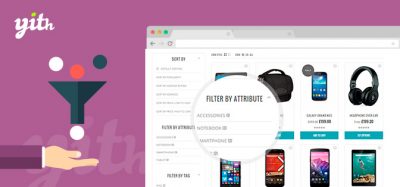YITH Booking for WooCommerce Premium 5.11.0
€4,99
* Includes Unlimited Downloads Access and Free Updates for 365 days.
One-time payment, no auto renewal.
Update requests are deactivated for all Yith Plugins, they will not be regularly updated on our site. Buy this plugin from Yith official website if you require instant updates.
- Create unlimited bookable products
- Let users set the duration of the booking. Two methods available:
- fixed: users can set the start date only
- free choice: users can either choose the start and end date, or the start date and the duration
- Require the duration to be calculated by booking units of days, months or years
- Set a minimum and maximum duration of the booking
- Automatically approve all new bookings or review them before confirmation
- Allow users to cancel their booking until a specified term before the start date of the booking
- Set the booking location (using Google API: towns and cities worldwide will be available)
- Apply a base price to the booking
- Apply an extra cost to the booking, which will be calculated based on the booking duration
- Increase or decrease the booking cost based on the following factors:
- pre-set time frames (e.g. high season and off season)
- number of people in the booking
- duration of the booking
- Multiply the cost by number of people
- Set a maximum number of bookings allowed on the same date
- Set the first and last date available for the booking
- Restrict availability to specified time frames
- Restrict availability to specified days of the week
- Provide info about check-in and check-out
- Ask for the type of people during the booking process (create your own labels by age, marital status, membership, job etc. e.g. adults, children and so on)
- Offer additional services either for free or for an extra cost
- Add the map pointing to the location of the bookable product in product detail page
- Create custom search forms
- Create a booking manually from the WordPress backend
- View the dedicated calendar to get an overview on all the bookings received
Boost your sales starting now thanks to an easy and efficient booking system!
YITH Booking for WooCommerce was one of our most requested plugin, which is why we were able to shape it around your needs!
This plugin allows you to create a dynamic booking system, the price will be processed in real time according to your customers’ requests. This allows you to arrange your bookings by date, period or season, number of people involved and much more.
YITH WooCommerce Booking also allows you to perform targeted searches within your website, using advanced search filters such as data, number of bookings, location and services. You will have a clear and effective view of the bookings in your website and have the chance to arrange your requests using a number of filters such as: date, period, checkout date, name, family name and much more! You will also be able to export the bookings in your website in csv, pdf or excel and see the full schedule of your work!
This plugin also offers many other features that will help you customize and optimize your website, such as a specific way of handling your booking emails, the chance of adding a map and a detailed booking checkout system.
Are you tired of losing customers due to a complex and ineffective booking system? Would you like to receive a bigger number of bookings and optimize your ability?
YITH Booking for WooCommerce is the plugin you are looking for!
Built under direct request by our many customers, YITH Booking for WooCommerce integrates a regular e-commerce store built using WooCommerce with a simple booking system which can be used by both customers and vendors: this is ideal for all of those professionals who cannot base their business on sales alone.
YITH Booking for WooCommerce is a plugin developed for estate agencies and travel agencies, but not just for them! Hairdressers, doctors, business consultants and all of those who can benefit from a booking system for travels, items or dates should try it out!
The admin can:
Download YITH Booking for WooCommerce Premium 5.11.0 at WP Liga for Free with an active Membership. You will receive the exact same .zip file distributed by the original author, secure and 100% virus free.
Additional information
| Distributor | YITH |
|---|---|
| Requires | WooCommerce |